Bitae Tech: Desktop Portal
Phase 2 Case Study
(As per the NDA, several of the documents are password protected)
My Project Role: Co-Researcher, Co-Designer
Teammates: Eve and Erendira
Timeline: 4 months
Platform: Desktop Portal
Problem:
Service providers working with refugees, migrants, and other vulnerable populations don’t currently have a way to help their participants secure their hard-earned educational and employment-related credentials that is efficient, simple and reliable. As a result of this situation, often past achievements are not recognized which is a barrier to becoming self-reliant.
Solution:
The Bitae Tech Desktop Portal

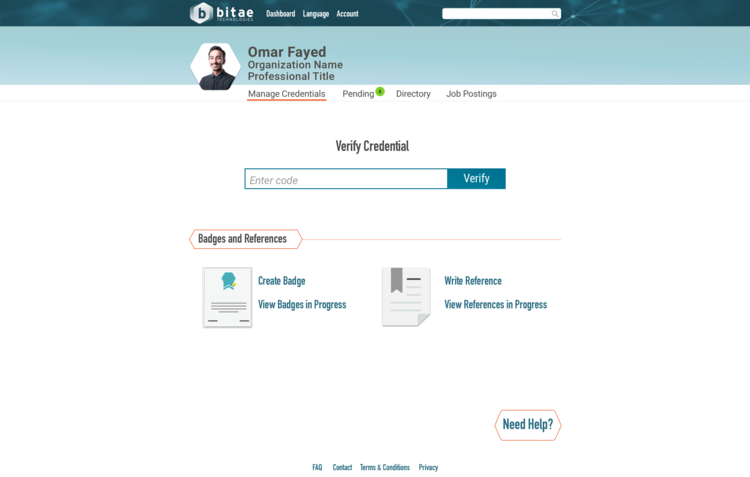


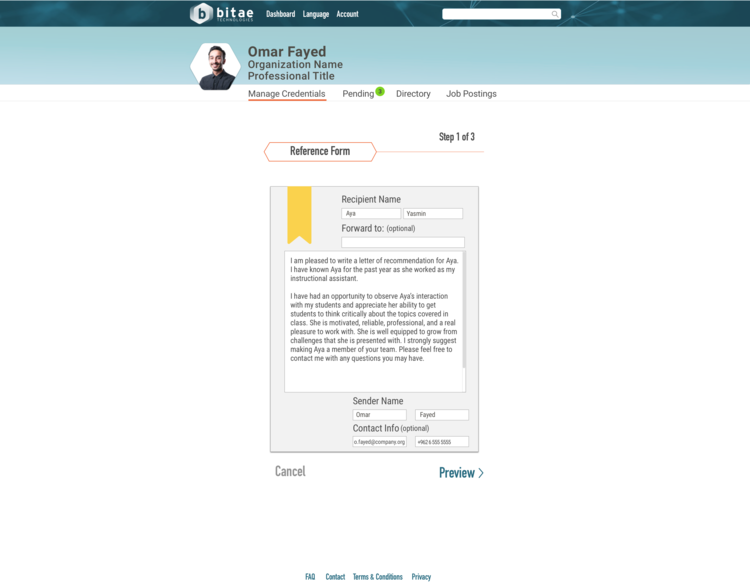
Audience: Primary users of the portal are individuals providing services to refugees and migrants living in the Middle East and Northern African (MENA) region. These services can include formal and informal education and vocational training.
Bitae Tech has designed a “Digital Backpack” for refugees and other vulnerable populations. It enables them to carry their skills and experience with them securely as digital records on a mobile app. Think of a "digital CV" for the 21st century. Let’s call the refugees and other vulnerable populations Bitae’s.
Currently in development is a complementary web portal enabling organizations (for example, NGO’s) and institutions (for example, universities), to issue and authenticate the app users’ credentials in the form of “badges.” The portal’s users will have the ability to write references for the app users. Both the app and the web portal utilize Blockchain technology, adding security and legitimacy to the credentials.
Research
Exhaustive Competitive/Comparative Feature Analysis was conducted to learn about the design of portals NGO’s, and institutions are currently using.
User Interviews
We conducted five user interviews, each with secondary users, all of whom have first-hand experience providing services to refugees and displaced individuals in various capacities and in different parts of the globe.
Lack of centralized database to keep track of participants’ progress
Language barriers
Providing identification required to receive services
Lack of funding and infrastructure
Little means of alleviating participants’ concerns about the resettlement process
Date was synthesized, and a persona was created.
Persona
Usability Testing
A total of 8 usability tests were conducted, in addition to special consultation with stakeholders, one session with each co-founder, and one consultation with an informational architecture specialist
Sample of Usability Test Feedback
Task 1: Register with Bitae and Log In
“The task was “Intuitive” to complete.”
“The email does a good job of conveying the importance of backing up the unique code. It even gives me anxiety!”
Task 2: Create a badge
"I like that it's very visual. It's visually compelling. I like that it's not just a form."
“Viewing the modal, I assume there is something technical happening, makes it seem a little more legitimate”
Task 3: Authenticate a badge
“The dropdown provided good detail and enough background on her experience relating to the badge she created.”
Task 4: Create a reference
"I love that the only thing on the Dashboard is badges and reference so immediately I know what to do.”
“I think it was easy to navigate.”
General Feedback:
“Reminds me of LinkedIn”
“Everything was pretty straightforward”
"I like this interface, because I assume that not everybody is very fluent in technology.”
“this is very simple and easy to navigate.”
"It's way less busy than LinkedIn. Because Linkedin-talk about featuritis!”
Bitae App and Portal: Demonstration of Cross-Platform Communication
Defining Success For service providers working with vulnerable populations to see the value of recommending Bitae’s “Digital Backpack” to their participants and for providers to then see the value in utilizing the portal to help their participants gain human capital and become self-reliant.
Site Map
User Flows
Annotated Hi-Fidelity Wireframes
Next Steps:
Combining “Create Credentials” tab and “Activity” tab into one
Adding option for both primary and secondary users to send and receive multiple badges at a time.
Adding more filters in the Activity tab, in addition to “Pending Only.”
Many assumptions were made. Once technology partnerships are established, ensure functions and copy accurately perform per technology specifications.
Creates more flows to demonstrate the synching and communication between app and portal.
Combining “Create Credentials” tab and “Activity” tab into one
Adding option for both primary and secondary users to send and receivemultiple badges at a time
Adding more filters in the Activity tab, in addition to “Pending Only.”
Many assumptions were made. Once technology partnerships are established, ensure functions and copy accurately perform per technology specifications.
Creates more flows to demonstrate the synching and communication between app and portal.
Go back to Bitae App Case Study














